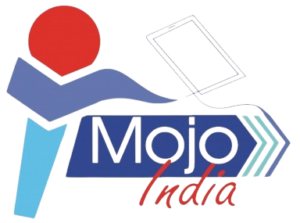ChatGPT’s Memory Feature: What You Need to Know
OpenAI, the company behind the popular AI chatbot ChatGPT, is testing a new feature that allows ChatGPT to remember information about users and their conversations over time. This “memory” feature is currently being rolled out to a small group of ChatGPT free and Plus users, and OpenAI plans to share plans for a broader rollout soon.
How Does ChatGPT’s Memory Work?
There are three main ways that ChatGPT’s memory works:
- Users can explicitly tell ChatGPT to remember something. For example, a user might say, “Remember that I prefer to meet at 10 am on Tuesdays.”
- ChatGPT can pick up on details itself. For example, if a user mentions that they are going on vacation to Hawaii, ChatGPT might remember this and ask about the trip later on.
- ChatGPT’s memories evolve with your interactions and are not linked to specific conversations. This means that even if you delete a chat, ChatGPT may still remember information from that chat.
What Can You Do with ChatGPT’s Memory?
ChatGPT’s memory can be used to:
- Make conversations more personalized. For example, if you tell ChatGPT that you prefer to meet at 10 am on Tuesdays, it will remember this and suggest meeting times that work for you.
- Improve efficiency. ChatGPT can remember information that you have already told it, so you don’t have to repeat yourself.
- Get more relevant responses. ChatGPT can use its memory to provide more relevant and helpful responses to your questions.
How Can I Control ChatGPT’s Memory?
You have complete control over ChatGPT’s memory. You can:
- Turn off memory at any time.
- Tell ChatGPT to forget something.
- View and delete specific memories.
- Clear all memories.
What are the Privacy and Safety Implications of ChatGPT’s Memory?
OpenAI is taking steps to assess and mitigate the privacy and safety implications of ChatGPT’s memory. For example, ChatGPT is not designed to remember sensitive information, such as your health details, unless you explicitly ask it to.
Overall, ChatGPT’s memory feature is a promising new development that has the potential to make conversations with AI chatbots more personalized, efficient, and relevant.